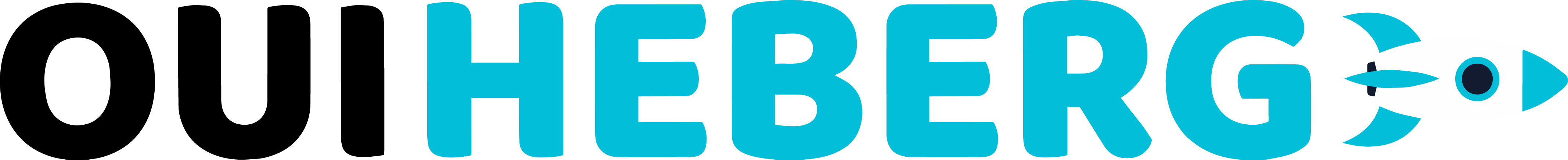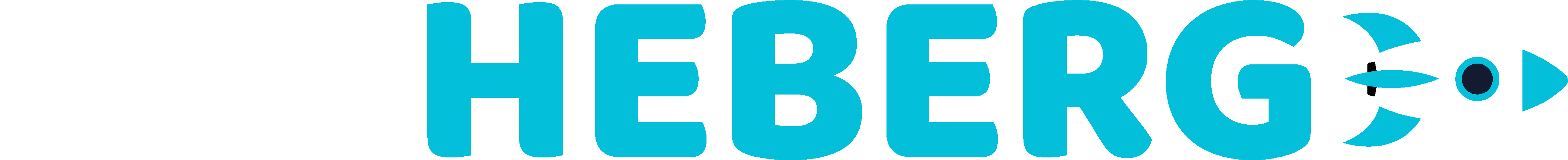Essential guide to securing your Minecraft server
The world of Minecraft offers immense creative freedom, allowing players to build, explore, and collaborate without limits. However, this freedom can be threatened by malicious players and various attacks. With the growing popularity of private servers, security has become a major issue to protect not only your server but also the gaming experience of your community. In this article, we will guide you through the best practices to secure your Minecraft server and ensure a safe and enjoyable experience for all your players.
I. Understanding Common Threats to Minecraft Servers
A. Griefing and Vandalism
Griefing is the act of destroying or modifying other players' creations without their consent. These actions can range from simple resource theft to the complete destruction of complex structures.
Impact:
- Demoralization of victim players.
- Loss of trust in the server administration.
- Decrease in server population if the problem persists.
B. Hacks and Exploits
Some players use third-party software to gain unfair advantages, such as flying in survival mode, seeing through walls, or increased speed.
Impact:
- Gameplay imbalance.
- Frustration of honest players.
- Risk of the community losing interest in the server.
C. DDoS (Distributed Denial of Service) Attacks
DDoS attacks aim to overwhelm the server with massive traffic, making it unavailable to legitimate players.
Impact:
- Server downtime.
- Potential data loss.
- Negative reputation, which may discourage new players.
D. Data Theft and Identity Impersonation
Malicious individuals may attempt to access players' personal information or server administration credentials.
Impact:
- Risk to players' privacy.
- Attackers could take control of the server.
- Irreparable damage to community trust.
II. Implementing Technical Security Measures
A. Use Secure Hosting
Quality hosting is the first line of defense against many threats.
Advantages with OuiHeberg:
- Integrated anti-DDoS protection to ensure constant availability.
- Reliable infrastructure with high-performance servers.
- Responsive technical support to assist you in case of issues.
B. Install Security Plugins
Plugins are essential for adding extra layers of protection to your server.
Examples of plugins:
- WorldGuard: Allows protection of specific areas from unauthorized modifications.
- NoCheatPlus: Detects and blocks cheaters using hacks.
- CoreProtect: Logs player actions to facilitate recovery after griefing.
Tips:
- Keep your plugins up to date to benefit from the latest security fixes.
- Always download plugins from reliable sources.
C. Regularly Update the Server
Updates often fix vulnerabilities discovered in the server software.
How to proceed:
- Follow official Mojang announcements for Minecraft updates.
- Update your plugins and mods as soon as new versions are available.
D. Properly Configure Permissions
Managing permissions is crucial to control what each player can and cannot do.
Using permission systems:
- LuckPerms or PermissionsEx are plugins that help you manage player rights.
Best practices:
- Only assign the necessary permissions to players.
- Avoid giving administrator privileges to untrustworthy individuals.
III. Protecting Server and Data Access
A. Secure Administrator Accounts
Accounts with high privileges must be protected with utmost care.
Strong passwords:
- Use combinations of uppercase and lowercase letters, numbers, and symbols.
- Avoid obvious or easy-to-guess passwords.
Two-factor authentication:
- Enable this option if your hosting platform or control panel supports it.
B. Restrict Access to Server Files
Limit the number of people who have access to sensitive server files.
Limit FTP access:
- Only grant access to trusted administrators.
- Regularly change FTP passwords.
Regular backups:
- Schedule automatic daily or weekly backups.
- Store backups in a secure location.
C. Use Dedicated IP Addresses
A dedicated IP address offers an additional layer of security and customization.
Advantages:
- Reduces the risk of attacks targeting shared IPs.
- Allows you to use the default port (25565) without conflict.
With OuiHeberg:
- We offer dedicated IPs for your Minecraft server, further enhancing its security.
IV. Effectively Managing the Community
A. Establish Clear Rules
A well-defined code of conduct helps maintain order on your server.
Code of conduct:
- Write rules covering behavior, language, permitted constructions, etc.
- Display them on your website, forum, or directly on the server.
Communication:
- Regularly inform players of updates or rule changes.
- Use platforms like Discord to stay in touch with your community.
B. Set Up a Moderation Team
Active moderators are essential for monitoring the server and intervening in case of problems.
Selecting moderators:
- Choose committed, mature players who are respected by the community.
- Provide them with training on moderation tools and protocols to follow.
Roles and responsibilities:
- Clearly define the tasks of each moderator.
- Encourage open communication between the moderation team and the administration.
C. Encourage Problem Reporting
Make it easy for players to report inappropriate behavior.
Reporting mechanisms:
- Integrate in-game commands for reporting.
- Set up forms on your website or forum.
Responsiveness:
- Respond quickly to reports to show that you take security seriously.
- Keep players informed of the actions taken.
V. Raising Player Awareness About Security
A. Educate About Risks
Inform your players of potential dangers and how to protect themselves.
Information:
- Publish guides or articles on your site about online security.
- Organize Q&A sessions on your server or Discord.
Best practices:
- Encourage the use of strong passwords.
- Advise against sharing personal information in-game.
B. Promote a Culture of Respect
A positive environment discourages harmful behavior.
Values:
- Encourage cooperation and mutual help among players.
- Highlight community projects.
Recognition:
- Reward exemplary players with titles, privileges, or in-game benefits.
- Organize events to strengthen community cohesion.
VI. Advantages of Secure Hosting with OuiHeberg
A. Advanced Anti-DDoS Protection
Our infrastructure is designed to withstand DDoS attacks, ensuring maximum availability of your server.
Benefits:
- Players can connect without interruption.
- You don't have to worry about potential attacks.
B. 24/7 Technical Support
Our team of experts is available at any time to assist you.
Benefits:
- Quick resolution of technical issues.
- Assistance with configuring and optimizing your server’s security.
C. User-friendly Management Interface
Easily manage your server through our intuitive control panel.
Benefits:
- Save time on daily management.
- Easy access to security settings and administration tools.
D. Automatic Backups
Our systems perform regular backups of your data.
Benefits:
- Quick recovery in case of an incident.
- Protection against the loss of valuable data.
Conclusion
The security of your Minecraft server is essential to protect your community and provide an enjoyable gaming experience for your players. By understanding common threats and implementing preventive measures, you can create a safe and welcoming environment. Remember that security is an ongoing effort that requires regular attention.
At OuiHeberg, we are committed to providing you with the tools and support necessary to secure your server. With our high-performance and secure hosting solutions, you can focus on growing your community without worrying about technical issues.
Ready to secure your Minecraft server and provide the best experience for your community?
Try OuiHeberg today and take advantage of our hosting offers specifically designed for Minecraft servers. Enjoy an exclusive 10% discount on your first month with the code SECURITY.
Join us and let’s build a safe and exciting Minecraft environment for all players together.
Share your own security tips in the comments below and let's work together to create a safer Minecraft community!
Product concerned by the article
If you also want a minecraft host , click on the button below.
Benefit from minecraft host now!