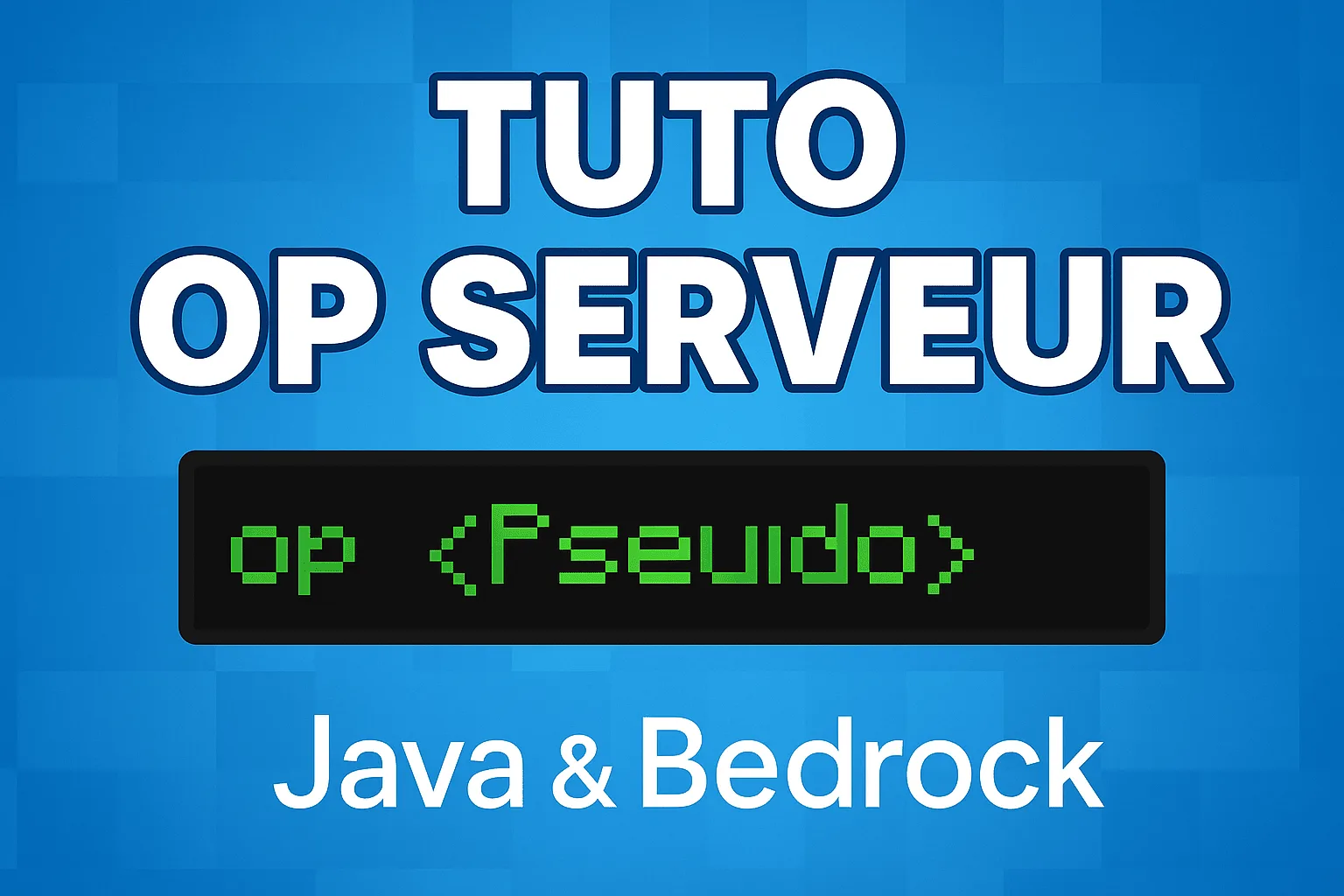As soon as I launched my very first Minecraft server, I quickly ran into a limitation: I couldn’t use the /give, /gamemode, or /time set commands. The solution? Becoming “OP” (Operator), meaning obtaining administrator permissions. In this guide, I will show you step by step all the methods – from the fastest to the most advanced – to unlock these powers, both on Minecraft Java and Minecraft Bedrock.
Quick goal: 3 steps and under 5 minutes to become OP via the console or the
/opcommand. Then, I detail the alternatives (ops.json file, control panels, plugins…) so that you can choose the solution that fits your setup.
Why become OP?
-
Access admin commands:
/gamemode,/ban,/whitelist, etc. -
Manage the server on the fly without permanent restarts.
-
Install and test plugins or datapacks without friction.
⚠️ Security note: only grant OP status to trusted people; an operator can destroy or expose your data.
Before you start: what you’ll need
-
Server access: console, admin panel (Multicraft, Pterodactyl, Aternos…), or local hosting.
-
Your exact Minecraft username (respect capitalization). On Bedrock, use your Gamertag.
-
The server files (if using the ops.json method).
-
FTP or SFTP access (optional but handy).
My quick method: become OP in 3 steps (works on Java & Bedrock Dedicated Server)
-
Open the server console – via the local terminal or your host’s web interface.
-
Type the following command (without brackets):
op <YourUsername>
-
On Bedrock Dedi (BDS), use:
op "YourGamertag"
-
Execute: you’ll see “Made a server operator” → reconnect to the server; you now have full powers.
⏱️ Average time: 45 seconds.
Alternative method #1: edit the ops.json file (Java)
-
Stop the server temporarily to avoid corruption.
-
Open the
ops.jsonfile in the server root. -
Add your username as a JSON object:
[
{
"uuid": "your-account-uuid",
"name": "YourUsername",
"level": 4,
"bypassesPlayerLimit": false
}
]
-
Save and restart the server. You’re now OP.
➡️ Tip: get your Java UUID from https://mcuuid.net or via the command /uuid if you already have a dedicated plugin.
Alternative method #2: popular control panels
Multicraft
-
Log in to your dashboard.
-
“Console” menu > type
op YourUsernameand press Enter. -
The server returns “Made YourUsername a server operator.” Done!
Pterodactyl
Same: Console > op YourUsername. Remember to click “Send”.
Aternos (free)
-
Go to the “Console” section.
-
Type the command and click “Send”.
-
Check in the “Players” tab that your username appears under “Operators”.
Alternative method #3: in-game command (if you are already OP level 3+)
-
Log in as an existing operator.
-
Type:
/op TargetPlayer
-
The confirmation message appears in chat.
➡️ Handy for quickly promoting a friend without going to the console.
Alternative method #4: Realms (Bedrock & Java edition)
Realms strongly limit permissions; you cannot be OP in the traditional sense. The solution is to enable “Operator” mode for members in the “World Settings” > “Members” section and assign them the “Operator” role (Bedrock) or “Owner”/“Admin” role (Java Realms via the dedicated console/applet). Commands remain restricted, but you will have access to the essentials.
Key differences between Java & Bedrock
| Function | Java | Bedrock (BDS) |
|---|---|---|
| Ops file | ops.json |
permissions.json (optional) |
| OP levels | 1 to 4 | Members, Creators, Operators |
| Basic command | op <Username> |
op "<Gamertag>" |
ℹ️ I recommend against manually editing
permissions.jsonon Bedrock; prefer using theopcommand or the GUI.
FAQ
Can I become OP without console access?
No, unless an existing operator promotes you in-game. Without access to the console or hosting panel, it’s not possible.
Does being OP equate to being the owner?
Almost, but only the actual owner (FTP access, billing) can modify critical files and server configuration.
Can I quickly remove OP permissions from a player?
Yes, simply type:
/deop TargetPlayer
The revocation is immediate.
Security best practices
-
Limit the number of operators.
-
Set up a whitelist.
-
Back up the server before granting OP status to a new player.
Conclusion
You now know exactly how to become OP on a Minecraft server, whether you’re hosting a Java or Bedrock instance. By using the quick method or one of the detailed alternatives, you’ll unlock access to all admin commands in minutes. Enjoy your freedom!