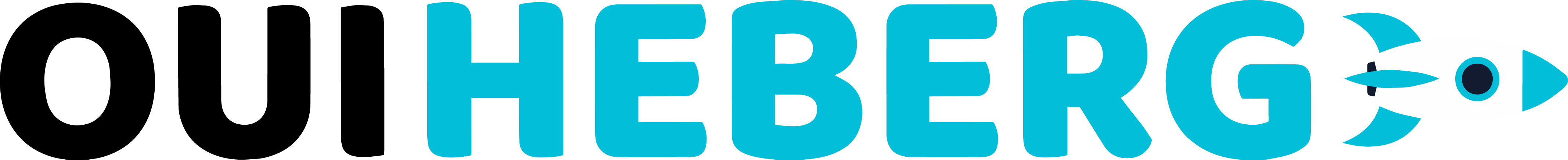When I opened my first server, I thought setting a world spawn was enough… Until a malicious player blew up the entire central area! Since then, I’ve learned that securing the spawn is the first step to protect your community and prevent griefing. In this tutorial, I’ll show you all the methods, from the quickest to the most advanced, to lock down your spawn point, on Minecraft Java as well as on Bedrock.
Quick goal: block griefing in 3 steps via the native protection zone or WorldGuard, then explore alternatives (permissions.json, plugins, hosting panels…).
Why protect the spawn?
-
Prevent TNT explosions, fire, and block modifications right at the entrance.
-
Offer a stable welcome for new players (signs, chests, portals).
-
Centralize shops or portals without risk of sabotage.
Prerequisites
-
Console access or FTP/SFTP to the server.
-
Your username (and optionally your Java UUID).
-
For the WorldGuard method: a Paper/Spigot/Purpur server and the WorldEdit plugin.
My lightning-fast method: protect the spawn in 3 steps (Java)
Compatible from vanilla – no plugin installation required.
-
Open the
server.propertiesfile (via FTP or control panel). -
Locate the line:
spawn-protection=16-
The value is the radius in blocks around the spawn (16 = 33 × 33). Set it to 32 to double, or 0 to disable (not recommended!).
-
-
Restart the server to apply. Only operators can now modify blocks within this area.
⏱️ Time: 2 minutes.
Alternative method #1: WorldGuard (maximum precision)
Ideal if you already use Paper/Spigot/Purpur and WorldEdit.
-
Stand at the corner A of the square you want to protect, then type:
//pos1 -
Go to the opposite diagonal corner B:
//pos2 -
Define the region:
/region define spawn -
Apply the anti-grief flags:
/region flag spawn pvp deny /region flag spawn mob-spawning deny /region flag spawn tnt deny /region flag spawn chest-access allow
➡️ Advantage: granular control (fire, TNT, PvP, interactions…).
Alternative method #2: Bedrock Dedicated Server (permissions.json)
-
In the BDS console, enter:
setmaxplayers 10(optional for testing)
-
Enable “Operator” mode for yourself only.
-
In-game, type:
/gamerule mobgriefing false /gamerule tntExplodes false -
To block building:
/setworldspawn ~ ~ ~ /clone ~-15 ~-5 ~-15 ~15 ~10 ~15 ~-100 256 ~-100 masked move(creates an untouchable ghost zone, “clone barrier” method).
💡 Simpler: use an add-on like SpawnProtection available on mcpedl.com; it sets up the rules automatically.
Alternative method #3: control panels (Aternos, Multicraft…)
| Host | Menu | Action |
|---|---|---|
| Aternos | Server Options | “Spawn Protection” slider 0–32 |
| Multicraft | Files > Config Files > server.properties | Edit spawn-protection and save |
| Pterodactyl | File Manager | Edit server.properties, then restart |
Key differences Java vs Bedrock
| Feature | Java | Bedrock |
|---|---|---|
| Native protection | spawn-protection (radius) |
None (requires commands/gamerules) |
| Plugins/Add-ons | WorldGuard, GriefPrevention | SpawnProtection Add-on, scripts |
| Detailed flags | Yes (WorldGuard) | Limited (gamerules) |
Quick FAQ
Can operators still break the spawn?
Yes. The spawn-protection setting does not affect OPs. To block them, use WorldGuard with -g NON_OP in your flags.
How to prevent fire from spreading?
With WorldGuard:
/region flag spawn fire-spread deny
/region flag spawn lava-fire denyOn Bedrock:
/gamerule doFireTick falseCan you set multiple protected spawns?
Yes with WorldGuard: create multiple regions. In vanilla, only the area around the worldspawn is protected.
Best security practices
-
Backup your world before any major changes.
-
Pair spawn protection with a global anti-grief plugin (CoreProtect, GriefPrevention).
-
Restrict operators and enable a whitelist.
Conclusion
In just a few minutes, you can prevent most damage and welcome your players to a safe spawn. Whether you use the native method, WorldGuard, or Bedrock commands, the key is to act before griefing occurs. Now that your spawn is secure, you can build with peace of mind!