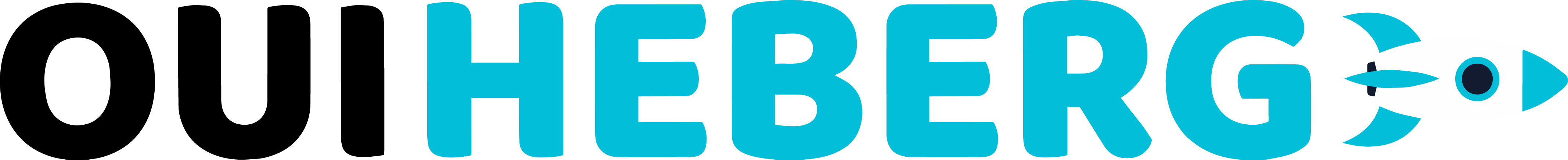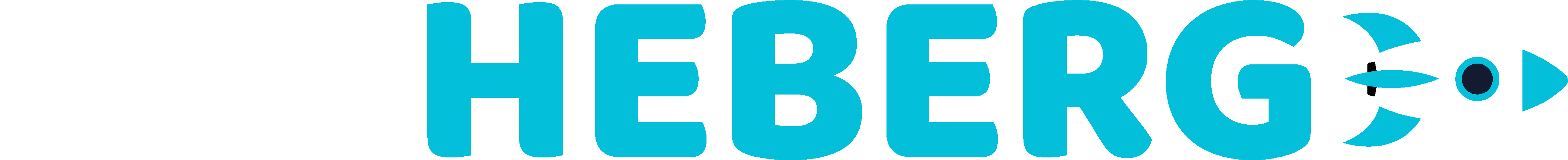Introduction to SSH security on Linux servers
Securing a Linux server via Secure Shell (SSH) is a crucial aspect to ensure the integrity and confidentiality of data on your server. In this article, we will discuss essential strategies and practices to strengthen the security of your Linux SSH server, with a particular focus on setting up key-based authentication and using Fail2Ban. Our expertise in managing dedicated servers and VPS allows us to offer reliable and proven advice.
Importance of SSH Security
SSH, or Secure Shell, is a protocol for securely connecting to a server. It is widely used for remotely administering systems, transferring files, and managing networks. However, improperly configured SSH server can be an open door for attacks and intrusions. That's why securing SSH is paramount.
Setting Up Key-Based Authentication
SSH key-based authentication provides an additional layer of security compared to traditional password authentication. It relies on asymmetric cryptography, using a pair of keys: a private key and a public key.
Steps to set up SSH key-based authentication:
Generating the key pair: On your computer, use the ssh-keygen command to generate a key pair. You can choose to secure the private key with a passphrase for added protection.
Transferring the public key: The public key needs to be placed on the server in the ~/.ssh/authorized_keys file. This can be done manually or with the ssh-copy-id command.
Server configuration: In the server's /etc/ssh/sshd_config file, disable password authentication by changing the PasswordAuthentication line to no, and restart the SSH service.
Using Fail2Ban for Protection Against Brute Force Attacks
Fail2Ban is a tool that analyzes log files for signs of brute force attacks and automatically blocks suspicious IP addresses.
Configuring Fail2Ban:
Installation: Install Fail2Ban on your server (usually via a package manager like apt or yum).
Filter configuration: Configure rules in /etc/fail2ban/jail.local, specifying detection criteria and actions to take. For example, you can set the number of allowed failed login attempts before an IP address is banned.
Monitoring SSH logs: Ensure Fail2Ban monitors SSH login attempts by configuring the [sshd] section in the jail.local file.
Testing and activation: After configuration, restart Fail2Ban and perform tests to ensure it is functioning as expected.
Changing the Default SSH Port
Changing the default port for SSH connections (port 22) can also help reduce automated attacks.
To change the SSH port:
Modify the Port 22 line in /etc/ssh/sshd_config to another port number.
Restart the SSH service to apply the changes.
Security Updates and Patches
It is crucial to keep your system and software up to date, especially for components related to SSH. Security updates often address significant vulnerabilities.
Conclusion
Securing your Linux SSH server requires a multi-layered approach. By adopting key-based authentication, using tools like Fail2Ban, changing the default SSH port, and keeping your system up to date, you can significantly enhance the security of your server.