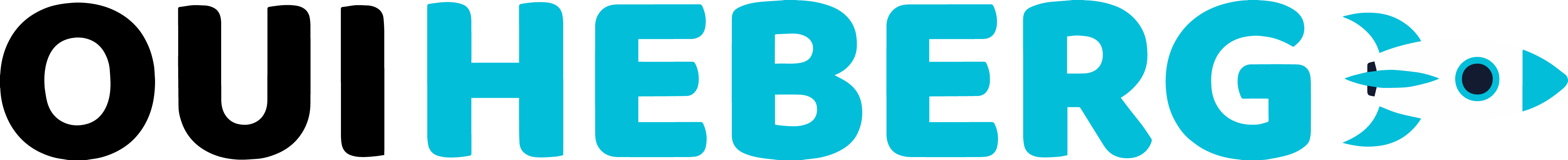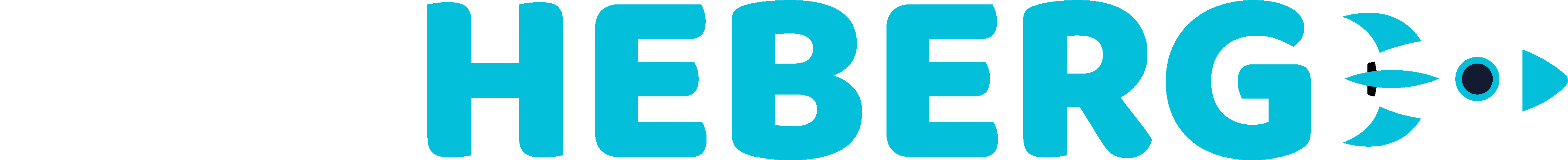Minecraft is much more than just a game - it's a universe of limitless creativity. For many players, the ultimate step is creating and managing their own Minecraft server. Whether you want to build a world with your friends, develop an online community, or simply have total control over your gaming experience, hosting a Minecraft server is the ideal solution.
In this article, we'll explore the different hosting options available, with a particular focus on OuiHeberg, a French provider specializing in high-quality Minecraft server hosting.
Why host your own Minecraft server?
Before getting into the technical details, let's see why you might want to host your own server:
- Total control: Install mods and plugins of your choice
- Custom community: Play only with your friends or create a larger community
- Custom rules: Set your own game rules
- Long-term creative projects: Build persistent worlds that evolve over time
- Learning experience: Develop technical skills in server management
Hosting options: Self-hosting vs. hosting service
Option 1: Self-hosting
Self-hosting involves running your server on your own hardware. Advantages:
- Potentially lower cost in the long run
- Complete hardware control
Disadvantages:
- Requires technical knowledge
- Needs a stable and fast internet connection
- Your computer must stay on 24/7
- Potential security issues
- Limited support in case of problems
Option 2: Professional hosting service
Using a specialized hosting service like OuiHeberg has many advantages:
- Quick and easy setup
- Professional technical support
- Hardware optimized for Minecraft
- DDoS attack protection
- Guaranteed uptime
- Intuitive management interface
OuiHeberg: The French solution for your Minecraft server
OuiHeberg is a French host specializing in game servers, particularly Minecraft. Here's why their offer stands out:
Optimal performance
OuiHeberg exclusively uses high-performance processors (Intel and AMD) with high frequencies, perfect for Minecraft which mainly relies on single-core performance. Their servers are equipped with NVMe SSD drives, ensuring fast loading times and a smooth gaming experience.
A range of plans adapted to all needs
OuiHeberg offers several Minecraft hosting plans:
- Starter: Ideal for playing with a few friends
- Advanced: For medium servers with plugins
- Pro: For larger communities
- Ultimate: For large servers with numerous plugins and mods
Each plan includes:
- 1-click server installation
- Intuitive control panel
- DDoS protection
- Automatic backups
- Responsive technical support
Simplified installation
One of OuiHeberg's strengths is its simplicity of installation. Their system allows you to deploy your Minecraft server in just a few clicks, without any particular technical knowledge.
How to configure your Minecraft server with OuiHeberg
Here are the steps to create your server with OuiHeberg:
- Choose your plan on their Minecraft dedicated page
- Create your account and proceed to payment
- Access your management panel from the confirmation email
- Choose your Minecraft version (Vanilla, Spigot, Paper, etc.)
- Configure the basic settings:
- Server name
- Maximum number of players
- Game mode (Survival, Creative, etc.)
- Start your server and connect with the provided IP address
Optimizing your Minecraft server
Once your server is online, here are some tips to optimize it:
Essential plugins
OuiHeberg makes it easy to install plugins through their interface. Some recommendations:
- Essentials: Basic commands and features
- WorldEdit: Rapid world modification
- Grief Prevention: Protection against vandalism
- Dynmap: Interactive web map of your world
Regular maintenance
To ensure the longevity of your server:
- Perform regular backups (automated with OuiHeberg)
- Update your plugins and your server
- Monitor performance via the control panel
- Adjust resources according to traffic
Conclusion
Hosting a Minecraft server is an exciting adventure that opens up infinite possibilities for creative players. Although self-hosting is an option, a professional service like OuiHeberg offers a turnkey solution that allows you to focus on the essentials: playing and creating.
With optimized performance, responsive technical support, and an intuitive interface, OuiHeberg represents an excellent choice for French players wishing to launch their own Minecraft server without technical complications.
Don't wait any longer to bring your virtual worlds to life and gather your community on a high-performance, reliable Minecraft server!